New Ways To Access Sideshow Content


Since 2006, The Sideshow at SuperFreakSideshow.Com has been the official member site of Distorted View. Once signed up, access is gained to exclusive new programs every week, plus DV’s vast archives. Members can listen to new shows through the website, or paste their special password protected RSS Feed into many podcast apps.
Now, there are even more ways to access Sideshow content! Which way is best for you? Read on.


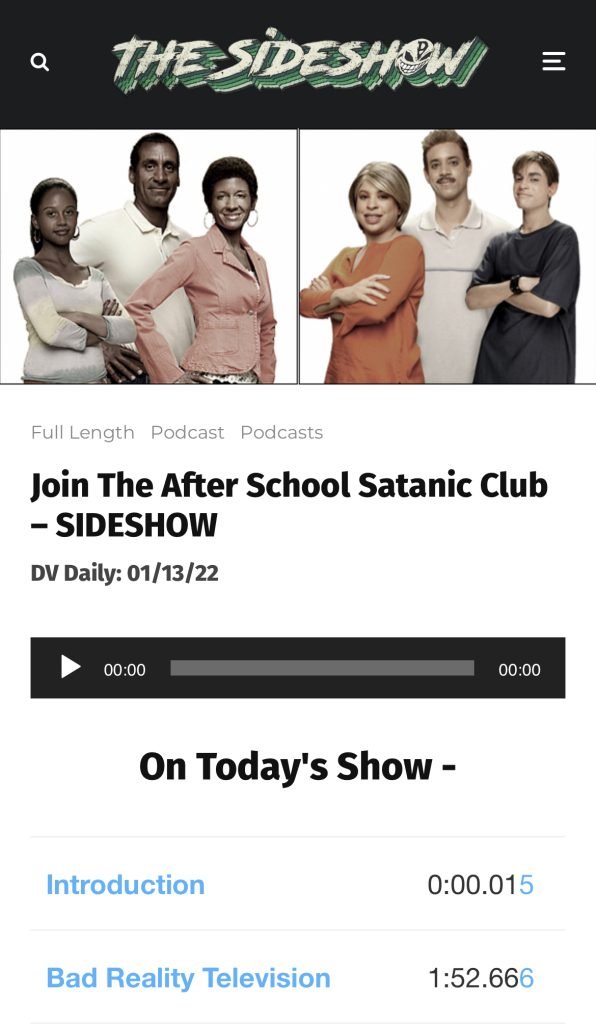
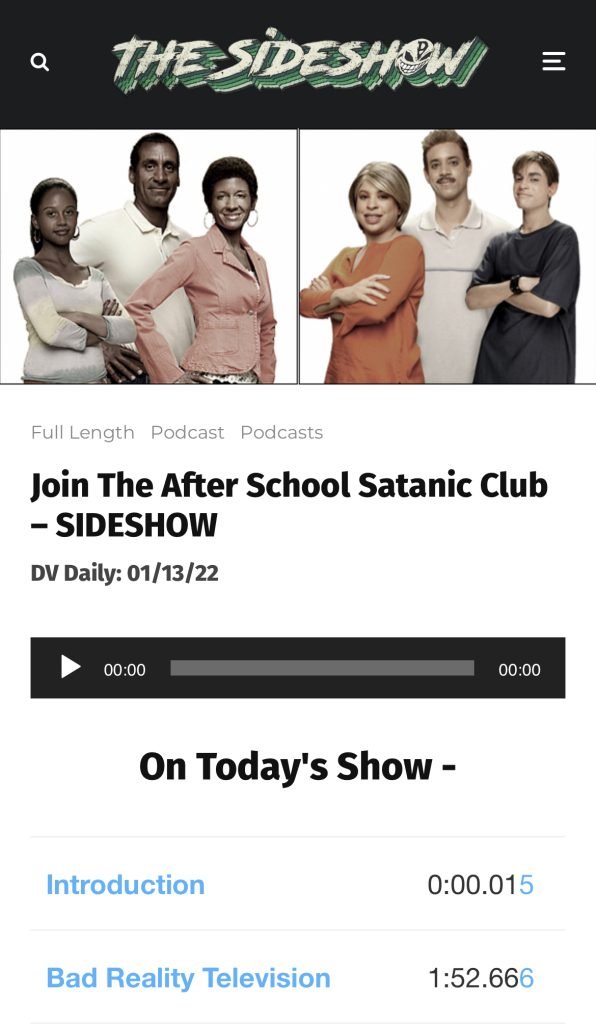
Most people want to use a podcast app to listen, obviously. With premium, password-protected feeds like the Sideshow, many (but not all) podcast apps will work. Apps like Overcast actually let you enter your username and password for the Sideshow when setting up the feed. Other apps aren’t quite as smart, and work-arounds are required. More information about podcast apps that work well with the Sideshow is up on the sideshow website.
Pro’s:
Use your favorite podcast app to listen to DV and Sideshow exclusive content
Listen to new shows right from the Sideshow website
Yearly podcast feeds give you access to every single past episode of DV
Con’s:
Not all podcast apps play well with the Sideshow feed
Requires a teensy-tiny bit of technical know-how (adding an RSS feed to a podcast app, changing the address to include your username/password, etc)
Ready to become a member of the Sideshow? Sign up Here!




Currently, all new free and exclusive shows are available, including the entire archive of 2021. I am in the process of adding 2020 shows. Spotify currently doesn’t have an elegant want to access older programs. You just keep scrolling to access older episodes. Because of this, the complete archives are not expect to uploaded.
Please note: you can not access the Sideshow website when signing up with Spotify.
Pro’s:
Easy way to get access and listen to Sideshow content!
Con’s:
Older episodes of DV not yet added
Ready to Become A Sideshow Member In Spotify? Sign Up Here

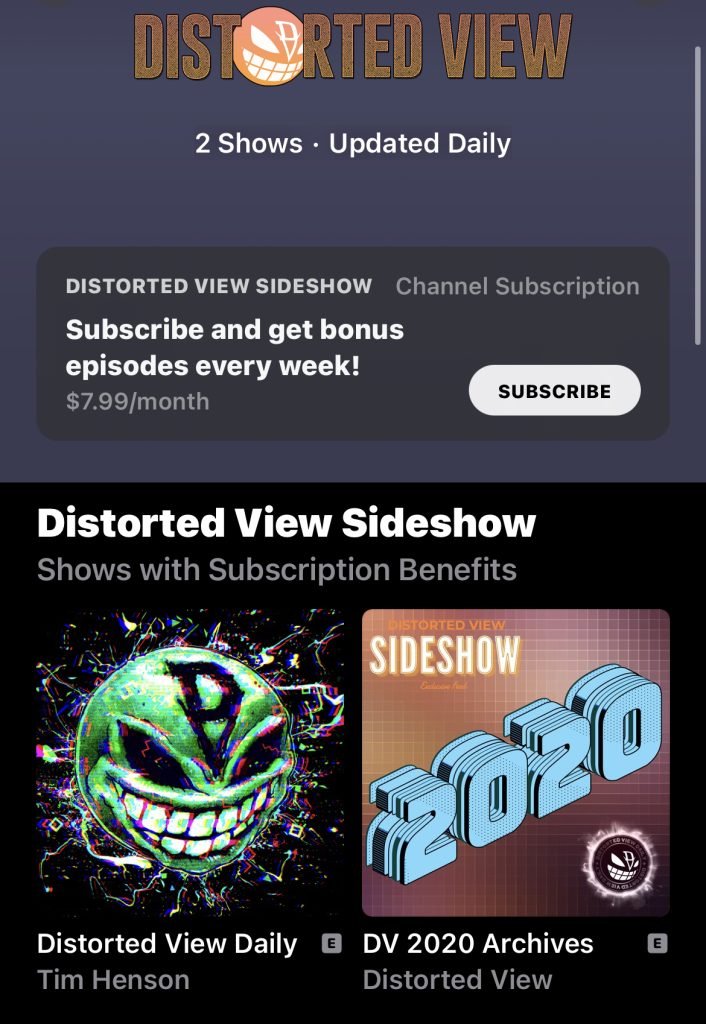
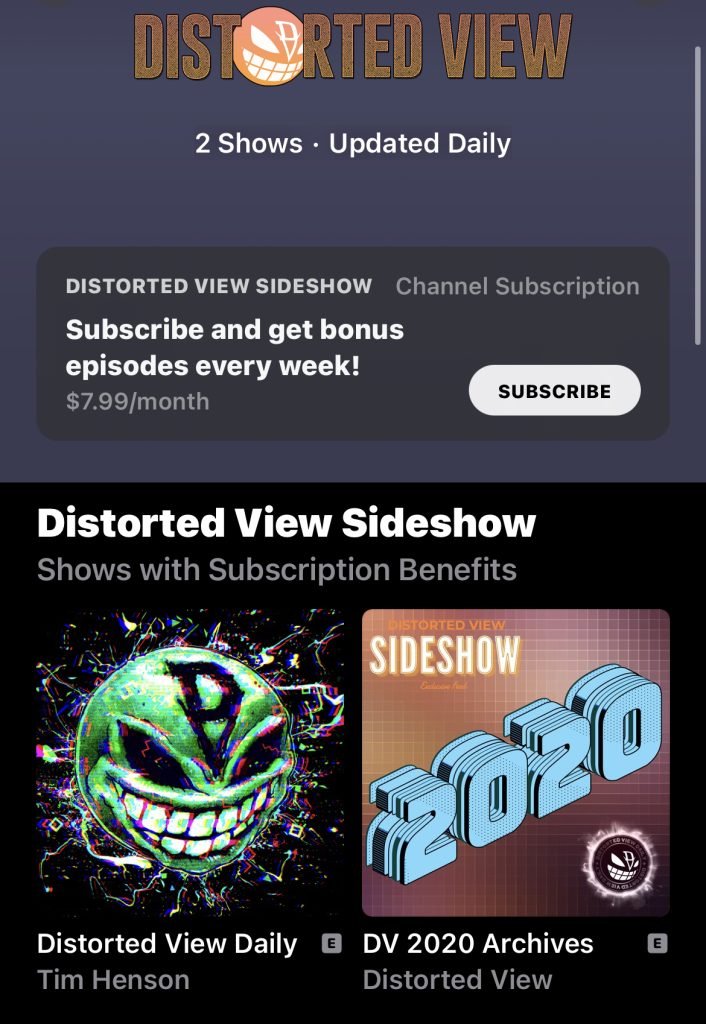
You can now subscribe to exclusive DV content right in Apple Podcasts. You don’t have to worry about RSS feeds, usernames, and passwords. Just subscribe and you’ll have access to free and exclusive shows. Just like buying an app, you’ll use whatever payment method you have set up with Apple and can manage your Sideshow account right in the settings app of your phone.
You’ll also gain access to past yearly archives as they become available. Currently, all of 2021 and 2020 have been added. New older episodes are being added every week (it’s a very time consuming process)
Pro’s:
Easy way to get access and listen to Sideshow content!
Yearly podcast archives are being added
Con’s:
Older episodes of DV not yet added
Costs slightly more due to Apple cost structure
Ready to Become A Sideshow Member In Apple Podcasts? Sign Up Here


